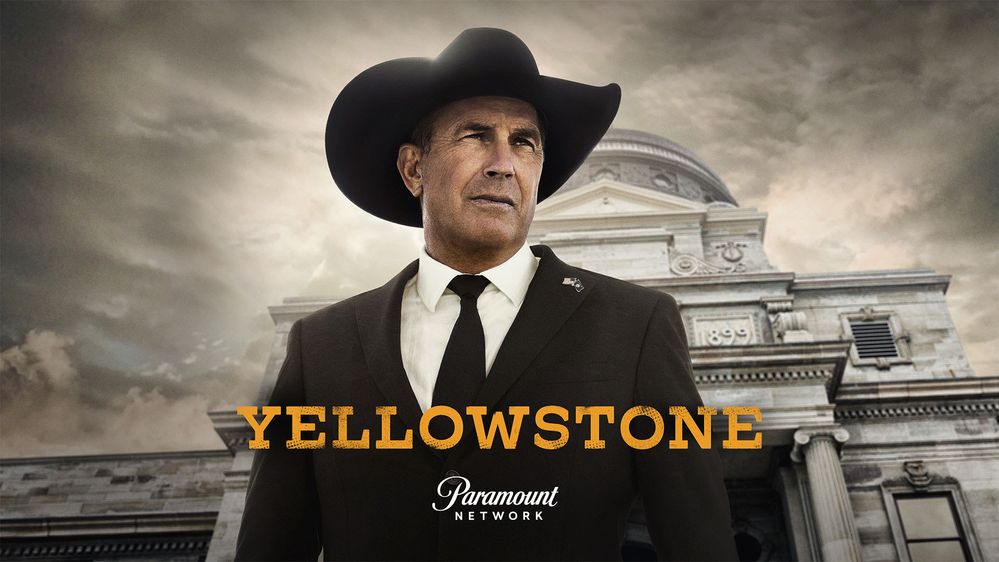A-B

Community Manager
Options
- Subscribe to RSS Feed
- Mark as New
- Mark as Read
- Bookmark
- Subscribe
- Printer Friendly Page
- Report Inappropriate Content
11-14-2022
08:07 PM
How To Watch Yellowstone Season 5
Looking for a way to watch Yellowstone Season 5? Here are two ways you can watch:
- Purchase the Yellowstone Season 5 Pass* on TELUS Optik TV for $40 (plus taxes) starting November 15 and get access to episodes the week they premiere
- Subscribe to Paramount+ Note: Paramount+ is not currently offered by TELUS.
*Season 5 will be split into 2 parts, 8 episodes each and the season pass includes parts 1 and 2 as they are released.
Yellowstone Season 5 is not available to watch on Paramount Network Channel or Prime Video.
How can I purchase Yellowstone Season 5 on Optik TV?
- Go to channel 6 or 423
- Select the first tile: Yellowstone S5
- Click the $ (order options)
- Select HD for $40.00 and press OK
- You will then see the full list of available episodes.
- Select the episode you want to watch and press OK, then press OK again to start watching.
- A new episode will be available each week. To access, repeat steps 1 & 2. Then instead of the purchase option, you will see Browse Collection and find the new episodes.
Looking to watch seasons 1-4?
- Seasons 1-4 will be available for customers subscribed to the Paramount Network channel or Prime Video.
- Customers can also purchase complete seasons through Optik TV.
Enjoy the new season, everyone!
2 Comments
You must be a registered user to add a comment. If you've already registered, sign in. Otherwise, register and sign in.