- Home
- Forums
- TV, Internet, and Home Phone
- telus email account user blocked by Outlook when s...
- Subscribe to RSS Feed
- Mark Topic as New
- Mark Topic as Read
- Float this Topic for Current User
- Bookmark
- Subscribe
- Mute
- Printer Friendly Page
telus email account user blocked by Outlook when sending an email
- Mark as New
- Bookmark
- Subscribe
- Mute
- Subscribe to RSS Feed
- Permalink
- Report Inappropriate Content
yesterday
I do not use Outlook. I do not want Outlook. I unfortunately use a Telus email account and its unholy alliance with Google for sending ALL of my mail. From time to time I must send an email to a contact who is using Outlook. This has worked fine up until the other day. Now, Outlook BLOCKS the email I sent from my Telus account and I can no longer communicate with my contact who uses Outlook.
Microsoft provides a lengthy explanation as to why this is happening and if I had three degrees in computer science from MIT I may understand it. I do not have such degrees but am smart enough to understand that this is likely some Google Microsoft battle that I am caught in the middle of. It is beyond my comprehension and I believe that TELUS, as the provider that I pay every month for service should be fixing this issue!!!!! This is very frustrating and making me wish I had stayed with Shaw as my provider.
- Mark as New
- Bookmark
- Subscribe
- Mute
- Subscribe to RSS Feed
- Permalink
- Report Inappropriate Content
yesterday
Hi @gordp maybe I can shed some insight into this issue. If you are sending an email just fine and the recipient is having issues, then the way to fix it is for the recipient to not use Outlook and instead use the native website dedicated to that email platform. Have them try going Here and log in.
If you have any questions we are here to help and you can send us a private message but there are a lot of variables here to determine who is at fault and how to fix it.
If our reply resolved your issue, please click on Accept as Solution to help others in the community.
- Mark as New
- Bookmark
- Subscribe
- Mute
- Subscribe to RSS Feed
- Permalink
- Report Inappropriate Content
yesterday
- Mark as New
- Bookmark
- Subscribe
- Mute
- Subscribe to RSS Feed
- Permalink
- Report Inappropriate Content
yesterday
How are you sending the email? Using what program?
If our reply resolved your issue, please click on Accept as Solution to help others in the community.
- Mark as New
- Bookmark
- Subscribe
- Mute
- Subscribe to RSS Feed
- Permalink
- Report Inappropriate Content
yesterday
- last edited
yesterday
by
El-Eric
![]()
I am using Mail V 11.5. My Apple iCloud mail account uses the same program and it goes through with no problem. I see a page of code that came through relative to the Block and note Google is mentioned. The rest of it I do not understand as it is mainly code.
- Mark as New
- Bookmark
- Subscribe
- Mute
- Subscribe to RSS Feed
- Permalink
- Report Inappropriate Content
yesterday
Can you try sending the email through mail.google.com
Also, please try to log in to the Neighbourhood to respond. Your last reply had your address, email and telephone number and we don't want your personal information in a public forum
If our reply resolved your issue, please click on Accept as Solution to help others in the community.